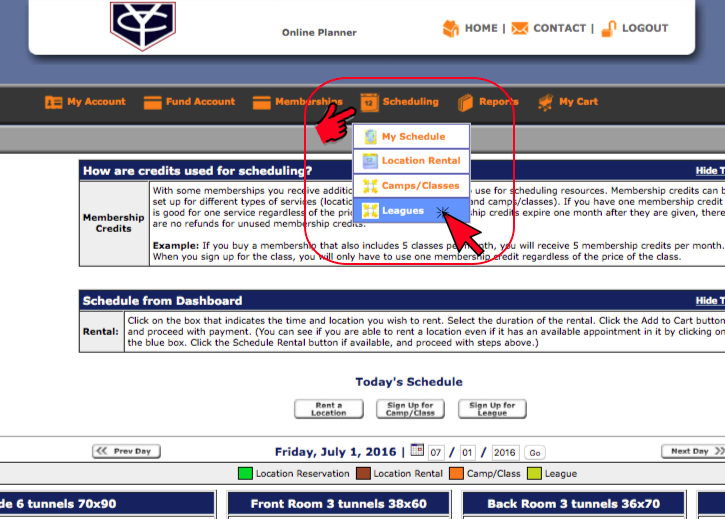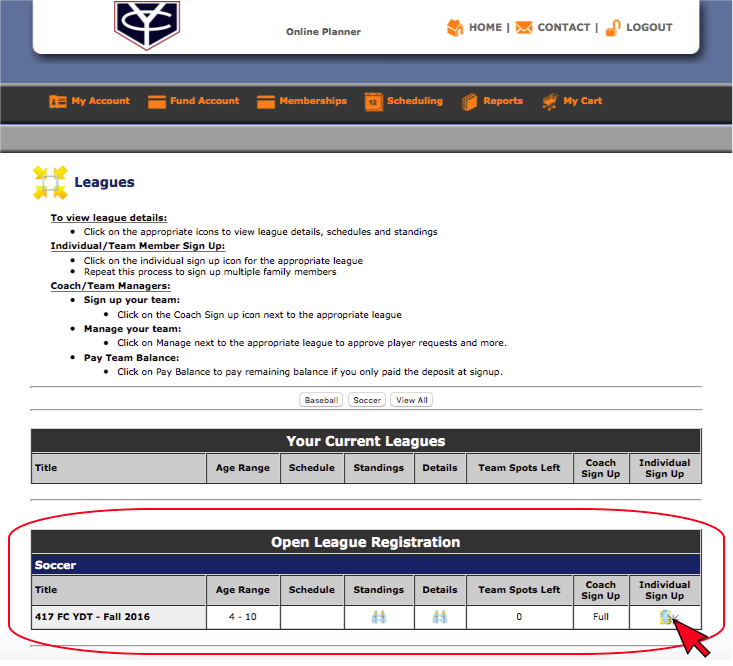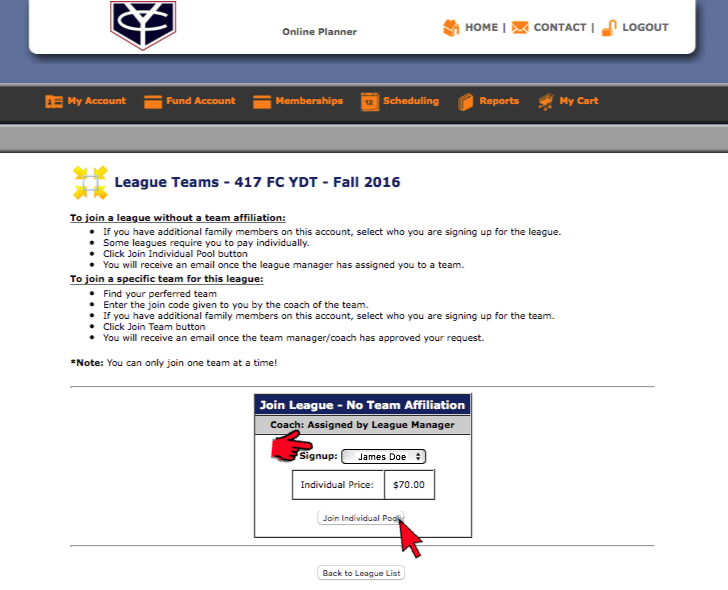This page is meant to help you through the process of getting registered as an individual within a league on our system. It’s important to note that before being able to sign up for any leagues or camps, you must first have registered with our website! For help with that please refer to our FAQ & HOW-TO‘s page. Again, these instructions are assuming you have created a client profile by registering with our website!
HOW TO SIGN UP FOR A LEAGUE AS AN INDIVIDUAL
After logging into your profile via the “client login” link located on our online booking page, you will be brought to the main page of our online booking calendar, where you would be able to rent or reserve and space within our facility. However, to sign up for a league, you will need to locate the “Scheduling” tab, then click on the “Leagues” button located in the drop-down menu.
Next, you will then see our current list of offered leagues for different sports (each sport may have it’s own drop down menu, so simply select whichever sport you are interested in joining). For the league you wish to join, click on the link under “Individual Sign Up“.
Next, you will have the option of signing up any member of your family you have registered within the system for the league by selecting their name from the drop-down menu. After you have selected the name you wish to sign-up for the league, click on “Join Individual Pool“. This places this person into the pool of players the league director will be dividing into teams.
Lastly, follow through the remaining pages that lead you to processing your fees due for participating in the league, and you will be sent a confirmation email when you are finished!
If you have any additional questions or need any additional support, please contact us at 417-839-1788. Thank you for choosing CY Sports!